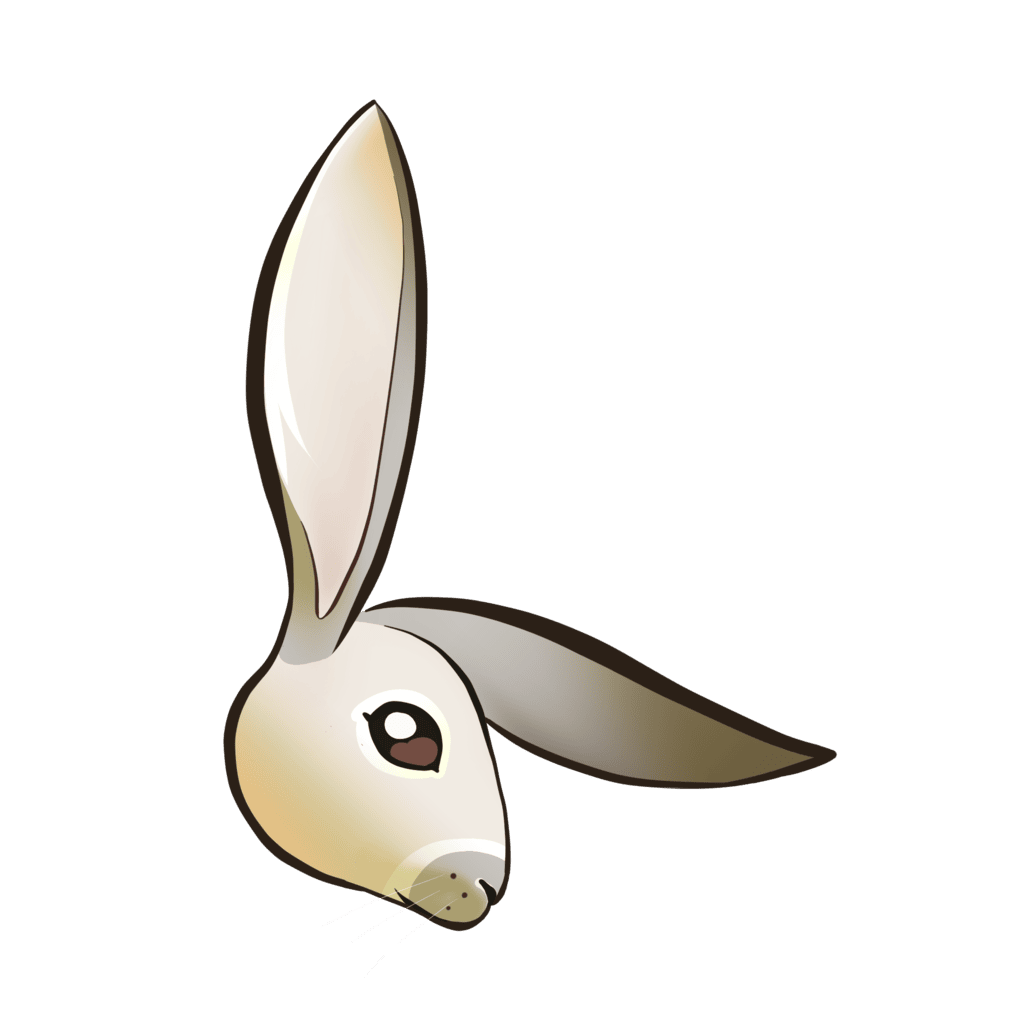Default Context Manager
The Default Context Manager is the base context manager used by LogLayer. It provides a simple key-value store for managing context data with independent context for each logger instance.
Batteries included
This context manager is automatically used when creating a new LogLayer instance. You should not need to use this context manager directly.
Installation
This package is included with the loglayer package, so you don't need to install it separately.
It is, however, available as a standalone package:
bash
npm install @loglayer/context-managerbash
yarn add @loglayer/context-managerbash
pnpm add @loglayer/context-managerUsage
Basic Usage
typescript
import { LogLayer, ConsoleTransport } from "loglayer";
import { DefaultContextManager } from "@loglayer/context-manager";
const logger = new LogLayer({
transport: new ConsoleTransport({
logger: console
})
// NOTE: This is redundant and unnecessary since DefaultContextManager is already
// the default context manager when LogLayer is created.
}).withContextManager(new DefaultContextManager());
// Set context
logger.setContext({
requestId: "123",
userId: "456"
});
// Log with context
logger.info("User action"); // Will include requestId and userId in the log entryChild Loggers
When creating child loggers, the Default Context Manager will:
- Copy the parent's context to the child logger at creation time
- Maintain independent context after creation
typescript
parentLogger.withContext({ requestId: "123" });
const childLogger = parentLogger.child();
// Child inherits parent's context at creation via shallow-copy
childLogger.info("Initial log"); // Includes requestId: "123"
// Child can modify its context independently
childLogger.withContext({ userId: "456" });
childLogger.info("User action"); // Includes requestId: "123" and userId: "456"
// Parent's context remains unchanged
parentLogger.info("Parent log"); // Only includes requestId: "123"