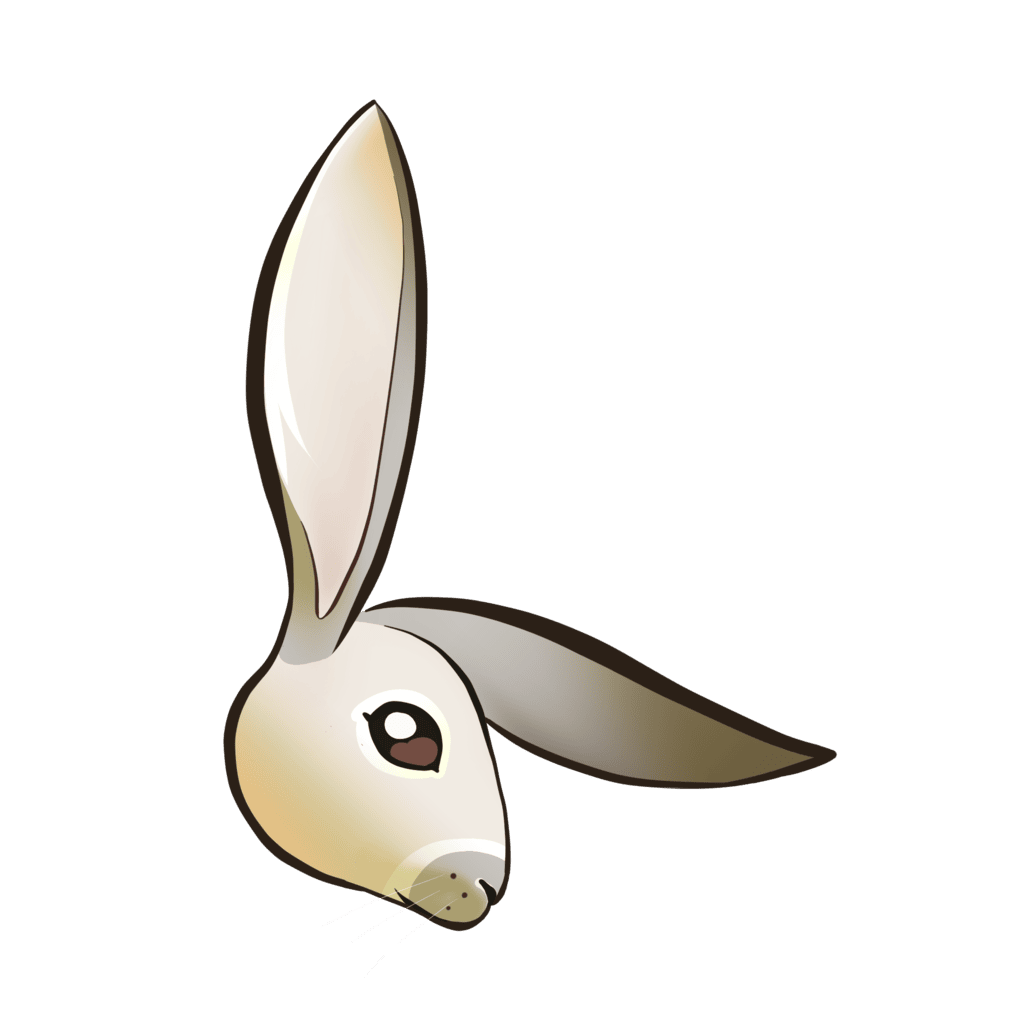What's new in LogLayer
Feb 16, 2026
@loglayer/transport-http:
payloadTemplatenow receives allLogLayerTransportParamsfields (log level, messages, metadata, context, error) in addition to the existingdatafield, enabling richer dynamic payload construction.- Exported
HttpPayloadTemplateParamstype for use in custompayloadTemplatefunctions.
Feb 13, 2026
@loglayer/express, @loglayer/koa:
- New first-party integration packages for Express and Koa with request-scoped logging, auto request/response logging, error handling, and group routing support.
@loglayer/elysia, @loglayer/hono, @loglayer/fastify:
- Added
groupconfig option to all three integrations. When set (group: trueor custom config), auto-logged messages (request, response, errors) are tagged with groups for transport routing/filtering. User logs from route handlers are not tagged. Default group names use dotted notation (e.g."elysia.request","elysia.response").
v9.1.0:
- Added Groups for routing logs to specific transports by named category. Inspired by categories in LogTape. Define groups with per-group log levels and transport lists, then tag individual logs with
withGroup('database').error('...')or create persistent child loggers withlog.withGroup('database'). Supports runtime management (addGroup,removeGroup,enableGroup,disableGroup,setGroupLevel,setActiveGroups),ungroupedBehaviorconfig for backward compatibility, and aLOGLAYER_GROUPSenvironment variable for filtering active groups without code changes. Groups are passed through to transports and theshouldSendToLoggerplugin hook.
v9.0.1:
- Log methods now return
voidby default instead ofvoid | Promise<void>. Only when async lazy values are present in metadata do log methods returnPromise<void>. This fixes@typescript-eslint/no-floating-promiseslint errors for users not using async lazy.
v9:
- Added
lazy()function for dynamic context and metadata evaluation. Wrap any callback withlazy()to defer its evaluation until log time — the callback is only invoked when the log level is enabled, avoiding unnecessary computation for disabled log levels. This is useful for expensive operations (like serializing large objects) and for values that change between log calls (like request IDs or memory usage). Adapted from LogTape's lazy evaluation. Thank you to the LogTape team for answering questions around its implementation! lazy()supports async callbacks in metadata for values that require asynchronous operations (database queries, API calls, async storage). When async lazy values are present in metadata, log methods returnPromise<void>so you canawaitthe log call to ensure values are resolved before dispatch. Async lazy is not supported in context.getContext()now resolves lazy values by default. UsegetContext({ raw: true })to get the raw lazy wrappers.- Lazy evaluation error handling: failed lazy callbacks now replace the value with
"[LazyEvalError]", still send the original log, and emit a separate error-level entry describing the failure. TheLAZY_EVAL_ERRORconstant is exported for programmatic detection. - Added
LogLevelPriorityandLogLevelPriorityToNamesexports for mapping between log levels and their numeric priority values.
Feb 12, 2026
@loglayer/hono:
- Added new Hono Integration package. A Hono middleware that provides request-scoped logging via
c.var.loggerwith automatic request/response logging, error handling, and request ID generation.
@loglayer/fastify:
- Added new Fastify Integration package. A Fastify plugin that provides request-scoped logging via
request.logwith automatic request/response logging, error handling, and request ID generation. Includes acreateLogLayerFastifyLoggeradapter for use with Fastify'sloggerInstanceoption.
@loglayer/mixin-datadog-http-metrics:
- Added new Datadog Metrics (HTTP) Mixin package. Sends metrics directly to Datadog's HTTP API using the
datadog-metricslibrary. Provides a fluent builder API vialog.ddStatsfor counters, gauges, histograms, and distributions. Unlike the Hot-Shots mixin which uses StatsD/UDP, this mixin doesn't require a local StatsD agent.
loglayer:
- Added new built-in Structured Transport - a console-based transport with structured logging (
level,time,msgfields) enabled by default. Unlike the Console Transport, which requires manually configuringmessageField,levelField, anddateField, the Structured Transport comes pre-configured with sensible defaults.
@loglayer/elysia:
- Added new ElysiaJS integration package for request-scoped logging in ElysiaJS applications. Features automatic request/response logging following pino-http conventions, per-request child loggers with requestId context, configurable auto-logging with ignore patterns and custom log levels, and error handling. Supports both Bun and Node.js via
@elysiajs/nodeadapter. - Updated README example to use correct
StructuredTransportimport.
Feb 11, 2026
- Commissioned new LogLayer logo by Akshaya Madhavan
- Updated documentation theme colors.
- Replaced auto-generated
/llms.txtwith a hand-crafted cheat sheet following the llmstxt.org standard. Added/llms-full.txtwith the full API reference. See AI Support for details.
Feb 3, 2026
loglayer:
- Add
LogLayerTransportParamsto exports
Dec 22, 2025
loglayer, @loglayer/context-manager, @loglayer/context-manager-linked, @loglayer/context-manager-isolated:
clearContext()now accepts an optional parameter to clear specific context keys instead of all context data. Pass a string to clear a single key, or an array of strings to clear multiple keys. See the Context documentation for usage examples.
Dec 21, 2025
loglayer: AddedmessageFnoption toConsoleTransportfor custom message formatting. Receives log level, messages, and data; returns the formatted string. See the Console Transport documentation for usage examples.@loglayer/plugin-filter: update@jsonquerylang/jsonqueryto5.1.1
Dec 16, 2025
@loglayer/transport-simple-pretty-terminal:
- Added
enableSprintfoption for sprintf-style message formatting, powered by sprintf-js. Supports format specifiers like%s,%d,%f, and%j. See the Sprintf Message Formatting documentation for usage examples.
loglayer:
- Added
addTransport()method to dynamically add one or more transports to an existing logger. If a transport with the same ID already exists, it will be replaced. - Added
removeTransport()method to remove a transport by its ID. Returnstrueif the transport was found and removed,falseotherwise.
See the Transport Management documentation for usage examples.
Dec 9, 2025
All packages:
- Added
sideEffects: falseto all package.json files to enable better tree-shaking support in bundlers like webpack, Rollup, and esbuild. This helps reduce bundle sizes by allowing bundlers to safely eliminate unused code.
Core packages updated:
loglayer@loglayer/shared@loglayer/context-manager@loglayer/log-level-manager@loglayer/plugin@loglayer/transport
Context managers updated:
@loglayer/context-manager-linked@loglayer/context-manager-isolated
Log level managers updated:
@loglayer/log-level-manager-linked@loglayer/log-level-manager-global@loglayer/log-level-manager-one-way
Mixins updated:
@loglayer/mixin-hot-shots
Plugins updated:
@loglayer/plugin-filter@loglayer/plugin-opentelemetry@loglayer/plugin-sprintf@loglayer/plugin-redaction@loglayer/plugin-datadog-apm-trace-injector
Transports updated:
- All 30 transport packages
Also dev dependency updates.
Nov 24, 2025
loglayer:
All changes are backwards-compatible.
Enhanced Mixin Type System - Major improvements to mixin type preservation through method chaining:
ILogLayerandILogBuilderinterfaces are now generic with aThisparameter (e.g.,ILogLayer<This = ILogLayer<any>>), enabling automatic type preservation through method chaining- All methods that preserve the logger instance (like
withContext(),child(),withPrefix()) now returnThis, ensuring mixin methods remain available throughout the chain - Methods that transition to the builder phase (
withMetadata(),withError()) returnILogBuilder<any> - This enhancement means mixin types are automatically preserved without requiring explicit type intersections
Simplified Mixin Development:
All mixin type declarations should now be consolidated into a single module augmentation:
Example:
declare module 'loglayer' {
interface LogLayer extends ICustomMixin<LogLayer> {}
interface MockLogLayer extends ICustomMixin<MockLogLayer> {}
interface ILogLayer<This> extends ICustomMixin<This> {}
}Easier Mixin Setup
You now only need to do the following to register mixin types by adding the mixin package to your project's tsconfig.json includes:
{
"include": [
"./node_modules/@loglayer/mixin-hot-shots"
]
}All custom mixin types are no longer required.
Nov 20, 2025
@loglayer/transport-datadog:
- Added
levelconfiguration option to filter logs by minimum log level.
Documentation:
- Fixed log level hierarchy documentation - Corrected the log level priority values throughout the documentation to match the actual code implementation. The hierarchy now correctly shows that higher numeric values indicate higher severity (trace=10, debug=20, info=30, warn=40, error=50, fatal=60). Previously, the documentation incorrectly stated that lower values indicated higher priority.
Nov 17, 2025
@loglayer/mixin-hot-shots:
- Updated to use the named
StatsDtype import fromhot-shotsinstead of the default export and removed theStatsDClienttype alias. All type references now useStatsDdirectly fromhot-shots, providing better type consistency and eliminating the need for type aliases. - Feed in
nulltohotshotsMixinwas not working. Created a no-op version of the mixin to support this case.
Nov 16, 2025
@loglayer/log-level-manager-one-way and @loglayer/log-level-manager-linked:
Memory leak fix: Fixed a memory leak issue where circular references between parent and child log level managers prevented proper garbage collection. The managers now use WeakRef for parent and child references, allowing objects to be garbage collected when no longer referenced.
Nov 15, 2025
@loglayer/mixin-hot-shots:
- v3.0.0: Major refactoring of the mixin API to use a fluent builder pattern. The mixin now exposes a
statsproperty on LogLayer instances with a builder-based API for sending metrics. This provides better type safety, more flexible configuration, and a cleaner API surface.
It was noted during real-world testing that the API didn't feel right; for example:
log.statsIncrement("blah").withMetadata({
data: blah
}).info("test")Someone mistook withMetadata usage here to mean that the stats itself would be tagged.
Breaking Changes:
- All stats methods are now accessed through the
statsproperty:log.stats.increment('counter').send()instead oflog.statsIncrement('counter') - Stats methods no longer return LogLayer instances for chaining; they use a builder pattern with a
send()method - Optional parameters are now configured using builder methods:
withValue(),withTags(),withSampleRate(),withCallback()
We do not expect to make any further breaking changes to the API.
See the migration guide for detailed steps on updating your code.
Nov 14, 2025
loglayer:
New version 8 introduces Log Level Managers, a system for managing log level settings across logger instances. Log level managers provide a way to control how log levels are inherited and propagated between parent and child loggers.
Four log level managers are available:
- Default Log Level Manager - (This has always been the default LogLayer behavior) Children inherit log level from parent, but changes from parent do not propagate down
- Global Log Level Manager - Changes apply to all loggers globally, regardless of parent/child relationships
- One Way Log Level Manager - Parent changes affect children, but child changes do not affect parents
- Linked Log Level Manager - Parent and child changes affect each other bidirectionally
See the Log Level Managers documentation for more information.
*v8 does not have any breaking changes; no migration steps are necessary to upgrade from v7 -> v8 of loglayer.
Nov 12, 2025
Documentation:
Figured out proper support for ILogLayer and ILogBuilder interfaces with mixins.
Updated Mixins documentation, Creating Mixins guide, and TypeScript tips with information on how to properly support those interfaces.
@loglayer/mixin-hot-shots:
- v2.0.0: Updated to use the new generic interface pattern (
IHotShotsMixin<T>) forILogLayersupport. The mixin interface is now exported and can be combined withILogLayerusing intersection types. See the migration guide for details on updating your code if you're using theILogLayerinterface.
Nov 11, 2025
Documentation:
Updated Creating Mixins documentation to note that mixin augments currently won't be captured by the ILogLayer and ILogBuilder types. If you are a TypeScript expert, we welcome ideas on how to improve this.
@loglayer/mixin-hot-shots:
Removed the interface ILogLayer extends LogLayer {} from the module declaration.
Nov 7, 2025
@loglayer/plugin:
- Added new
transformLogLevelplugin callback that allows you to dynamically transform log levels. This is useful for adjusting log levels based on log data, metadata, context, or error information. See Creating Plugins documentation for usage examples.
Nov 2, 2025
loglayer:
New version 7 introduces Mixins, a system for extending LogLayer and LogBuilder prototypes with custom methods and functionality. Unlike plugins (which intercept and modify log processing) or transports (which send logs to destinations), mixins add new methods directly to the LogLayer API, enabling you to integrate third-party libraries and add domain-specific capabilities beyond logging.
The first official mixin, @loglayer/mixin-hot-shots, adds StatsD metrics functionality to LogLayer, allowing you to send metrics alongside your logs using the hot-shots library.
- Added
getConfig()method to LogLayer, allowing you to retrieve the configuration object used to initialize the logger. This includes all configuration options and any default values that were applied during initialization. See Configuration documentation for usage examples.
@loglayer/plugin
- Updated
PluginBeforeDataOutFntype to includeloglayer: ILogLayeras a parameter, providing plugin authors with access to the LogLayer instance when implementingonBeforeDataOutcallbacks. We were always passing it back, just didn't update the type.
v7 does not have any breaking changes; no migration steps are necessary to upgrade from v6 -> v7 of loglayer.
Oct 23, 2025
Add new AWS Cloudwatch Logs transport for sending logs to AWS CloudWatch Logs using the AWS SDK.
Thanks to @Eptagone for this contribution!
Oct 21, 2025
loglayer:
ConsoleTransport: Fixes an issue wherelevelFieldanddateFieldshould not affect the output in the same way thatmessageFieldwould. This change brings the behavior to what is described in the documentation for theConsoleTransport.
Oct 14, 2025
@loglayer/transport-sentry:
- Added Sentry transport for sending logs to Sentry using the Sentry SDK logger API.
Oct 13, 2025
loglayer:
- Add the
stringifyoptional config option to theConsoleTransport, which will applyJSON.stringify()to log output in structured log mode.
@loglayer/transport-logflare:
- Fixed a bug where the log level was not being passed through.
@loglayer/transport-pretty-terminal:
- Update
better-sqlite3dependency to12.4.1
All packages:
- Thanks to @Eptagone for updating our builds to use
tsdowninstead oftsupastsupis now deprecated.
Oct 12, 2025
@loglayer/transport-betterstack:
- Added new Better Stack transport for sending logs to Better Stack using their HTTP API.
@loglayer/transport-http:
- Fixed issue where 2xx HTTP codes would call
onError()
Oct 11, 2025
Documentation:
- Added guides for Deno and Bun.
@loglayer/transport-http:
- New
onDebugReqRescallback: Debug HTTP requests and responses with complete request/response details including headers and body content - Improved batch handling with new
batchModeoption supporting three modes:"delimiter"(default) - Join entries with a delimiter"field"- Wrap entries in an object with a field name (e.g.,{"batch": [...]})"array"- Send entries as a plain JSON array
@loglayer/transport-logflare:
- Added new Logflare transport for the Logflare logging service
- Cloud-native logging platform with powerful querying and alerting capabilities
- Full support for all LogLayer features including context, metadata, and error handling
- See Logflare transport documentation for usage examples
@loglayer/transport-logtape:
- Added new LogTape transport for the LogTape logging library
- Modern, structured logging library for TypeScript and JavaScript
- Full support for all LogLayer features including context, metadata, and error handling
- See LogTape transport documentation for usage examples
loglayer:
Thanks to @Eptagone for the following:
- Improved TypeScript typing for log context, metadata, and data objects
- Replaced generic
Record<string, any>types with specific interfaces:LogLayerContext,LogLayerMetadata, andLogLayerData - Better IntelliSense support and type safety when working with logging data
- Allows developers to extend these types for custom IntelliSense in their applications
- See TypeScript documentation for usage examples
- Replaced generic
Oct 9, 2025
loglayer:
Added new
raw()method for advanced logging scenarios- Allows bypassing the normal LogLayer API to directly specify all aspects of a log entry
- Supports complete control over log level, messages, metadata, error, and context
- Still processes through all LogLayer features including plugins, context merging, and transport routing
- See Basic Logging documentation for usage examples
Fixed bug where
errorFieldInMetadataoption was not working correctly- Error objects were not being placed in metadata fields when
errorFieldInMetadatawas set to true - Now properly places errors in metadata fields as specified by the configuration
- Error objects were not being placed in metadata fields when
Oct 6, 2025
@loglayer/transport-tslog:
breaking change:
- Added an optional parameter called
stackDepthLevel, which is defaulted to9.
For more information on this parameter, see the tslog transport documentation.
Oct 4, 2025
loglayer:
- Add
LogLayerPlugintype export
Oct 1, 2025
@loglayer/transport:
- Add
levelparameter toLogLayerTransportConfigforBaseTransport-based transports BaseTransportnow supports automatic log level filtering, matchingLoggerlessTransportbehavior- All transports extending
BaseTransportcan now filter logs by minimum level without additional implementation
Updated Transports:
@loglayer/transport-pino- Pino transport now supports level filtering@loglayer/transport-winston- Winston transport now supports level filtering@loglayer/transport-bunyan- Bunyan transport now supports level filtering@loglayer/transport-loglevel- Loglevel transport now supports level filtering@loglayer/transport-console- Console transport now supports level filtering@loglayer/transport-datadog- DataDog transport now supports level filtering@loglayer/transport-http- HTTP transport now supports level filtering@loglayer/transport-axiom- Axiom transport now supports level filtering (removed duplicate level filtering)@loglayer/transport-google-cloud-logging- Google Cloud Logging transport now supports level filtering (removed duplicate level filtering)- All other
BaseTransport-based transports now support level filtering
Sept 16, 2025
@loglayer/transport-google-cloud-logging:
Thanks to @osamaqarem for the following:
- Add
rootLevelMetadataFieldsconfig for specifyingLogEntrymetadata usingwithMetadata()/withContext() - Fix type error when passing a
LogSyncinstance
Sept 7, 2025
loglayer and plugins:
- Transports now additionally receive the
error,metadata, andcontextdata in theshipToLogger()callback.- It is still recommended to use
datafor most use-cases as it is a merged object of all data with the user's configured fields.
- It is still recommended to use
- Plugin callbacks
onBeforeDataOut()andshouldSendToLogger()now additionally receive theerror,metadata, andcontextdata.
This change should allow a plugin or transport developer to inspect data without needing to know how the user has configured their data object.
Sept 6, 2025
Potentially breaking:
@loglayer/plugin-filter@3.0.0: Updates@jsonquerylang/jsonqueryto 5.x. See notes for breaking changes.@loglayer/transport-opentelemetry@3.0.0: Updates@opentelemetry/api-logsto 0.204.0. Examples have been updated.@loglayer/transport-pretty-terminal@4.0.0: Update dependencies.better-sqlite3has been updated from 11 to 12 which removes support for node 18
Non-breaking:
@loglayer/transport-datadog@3.2.0: Update@datadog/datadog-api-clientto 1.41.0@loglayer/transport-pino@2.2.2: Update pino import type for transport@loglayer/transport-simple-pretty-terminal@2.2.2: Updatechalkanddate-fnspackages
August 13, 2025
Added the new Datadog APM Trace Injector Plugin - a plugin that automatically injects Datadog APM trace context into your LogLayer logs, enabling correlation between application logs and distributed traces in Datadog.
July 22, 2025
Added the new Isolated Context Manager - a context manager that does not copy context data from parent loggers to child loggers when a child is created.
July 10, 2025
loglayer:
- Added the new Blank Transport that allows you to quickly create custom transports by providing your own
shipToLoggerfunction. This is perfect for simple custom logging logic, prototyping new transport ideas, or quick integrations with custom services. - The built-in Console Transport has new options to stamp out a timestamp and/or a log level with your log.
June 30, 2025
@loglayer/transport-simple-pretty-terminal: Fixes a bug where inexpandedmode, empty lines were being printed when no metadata is being used with a log entry
June 23, 2025
Updated Simple Pretty Terminal:
- In the
browserruntime mode, we were printing all logs usingconsole.log(). This behavior has changed to use the appropriate console method depending on log level, and should now allow proper filtering from a browser's devtools when filtering by level. - Removed algorithmic word-wrapping in the terminal view, which looks awkward when using tools like
turboconcurrently with other apps. The user's terminal should handle wrapping instead. - Added a new option
includeDataInBrowserConsole, which will add the raw data object to theconsoleprint (egconsole.info(message, data)), allowing for deep inspection from the devtools.
June 22, 2025
Added a new Hono integration guide.
June 21, 2025
Added the new Simple Pretty Terminal that is designed for Next.js, browsers and apps that run concurrently.
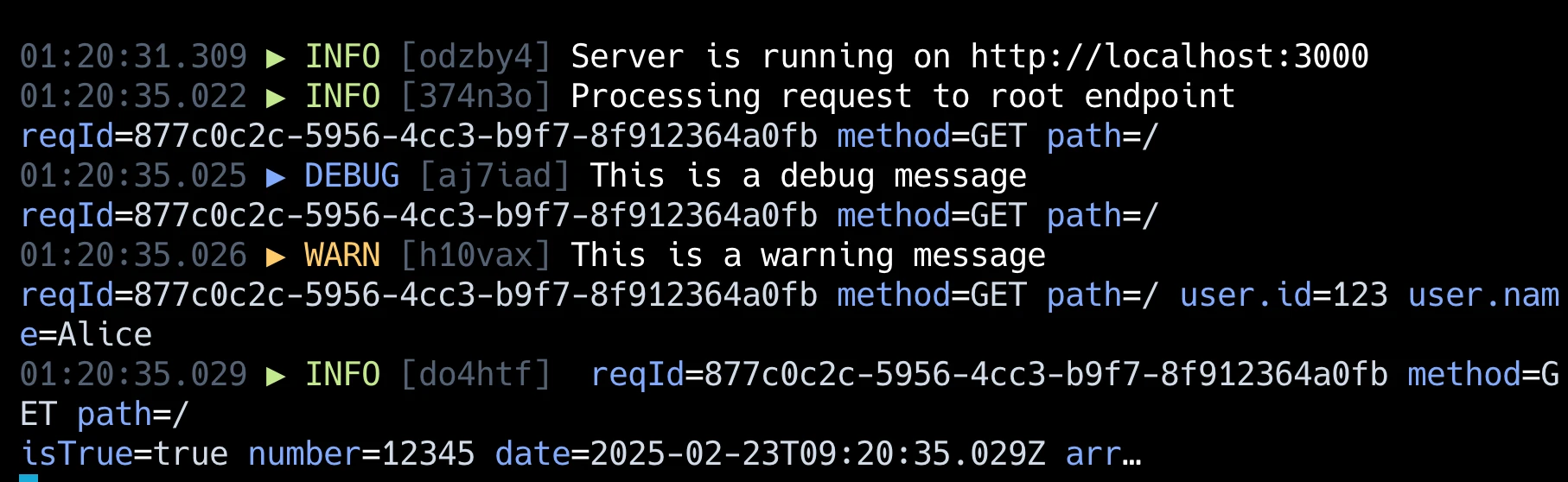
Updated the Next.js integration guide to incorporate the Simple Pretty Transport.
June 19, 2025
- (all packages) Dev dependency package updates
Added the new HTTP Transport for LogLayer that allows you to send logs to any HTTP endpoint.
HTTP Transport Features
- 🌐 Generic HTTP Support - Send logs to any HTTP endpoint with configurable method and headers
- 📦 Custom Payload Templates - Transform log data into any format your API expects
- 🔄 Batching Support - Queue logs and send them in batches for better performance
- 🗜️ Gzip Compression - Reduce bandwidth usage with optional compression
- 🔁 Retry Logic - Automatic retries with exponential backoff
- ⏱️ Rate Limiting - Respect HTTP 429 responses with configurable behavior
- 🎯 Dynamic Headers - Use functions to generate headers dynamically
- 🐛 Error Handling - Comprehensive error callbacks for debugging and monitoring
Added the new VictoriaLogs Transport for LogLayer that allows you to send logs to VictoriaLogs using the JSON stream API.
VictoriaLogs Transport Features
- 🚀 VictoriaLogs Integration - Send logs to VictoriaLogs using the JSON stream API
- 🔧 Pre-configured Setup - Thin wrapper around HTTP transport with VictoriaLogs specific defaults
- 📝 Automatic URL Construction - Automatically appends
/insert/jsonlinepath to your VictoriaLogs host URL - 🎯 VictoriaLogs Format - Pre-configured payload template with
_msg,_time,level,stream,service, andenvironmentfields - 🔄 Full HTTP Transport Features - Inherits all features from HTTP transport (batching, compression, retries, etc.)
- ⚡ High Performance - Supports unlimited log lines in a single request with stream-based processing
May 24, 2025
For loglayer:
Adds the following type exports for assistance with writing plugins directly:
PluginBeforeDataOutParams,PluginBeforeMessageOutParams,PluginShouldSendToLoggerParams
May 23, 2025
For loglayer:
Fixes a potential issue where you can't import from loglayer due to the package exporting the LogLevel enum from different LogLayer core packages.
May 10, 2025
It is advised that if you update loglayer, you should update any plugins and transports to the latest versions as well.
- Added the following new methods to control log levels in
loglayer:setLevel()enableIndividualLevel()disableIndividualLevel()isLevelEnabled()
See the documentation for more information.
- Fixes a bug in
metadataOnly()where it was sometimes returning the LogLayer instance instead of nothing. It should now return nothing. - Source maps have been disabled to save on package file size. If this is an issue please raise one!
For loglayer, plugins, and transports:
- Adds a new TypeScript type called
LogLevelType, which is a union of theLogLevelenum and its string representation.- This means you can use either
LogLevel.infoor justinfo(string) - All usages of
LogLevelas a parameter type have been replaced withLogLevelType.
- This means you can use either
- Some packages have source maps disabled to save on package file size. If this is an issue please raise one!
Apr 12, 2025
Adds support for the llms.txt format.
Mar 29, 2025
General dev-only package updates.
loglayer:
- Fixed a bug in
MockLogLayerwherechild()andwithPrefix()should be returning itself instead of aMockLogBuilder
Mar 16, 2025
Documentation:
- Added an integration doc for Asynchronous Context Tracking to show how to implement LogLayer with
AsyncLocalStorage. - Added in the Typescript Tips that
LogLayerTransportcan be used to type array of transports.
loglayer:
- Added an export for the
LogLayerTransporttype.
Mar 5, 2025
Documentation updates.
- Added new comments and links for interfaces, types, and classes.
- Added that booleans can be used in a logging method (eg
log.info("value:", true)) despite saying only strings and numbers only
In @loglayer/transport-opentelemetry:
- Internal: Removed LogLayer version imprinting. This shouldn't affect behavior, but please raise an issue if it does.
Mar 3, 2025
In loglayer:
Updates to the MockLogLayer behavior to help with writing unit tests specifically against the logger:
MockLogLayernow creates an internal instance ofMockLogBuilderwhen created. This is changed from the prior behavior of creating a new instance ofMockLogBuilderfor certain method calls that would return it likewithMetadata.- Added
getMockLogBuilder(),resetMockLogBuilder(), andsetMockLogBuilder()methods toMockLogLayerto allow developers to write direct mocks against chained methods likewithMetadata,withError, etc.
The testing documentation for this has been updated as well.
Mar 1, 2025
- All transports now support multiple parameter passing in log methods. For example,
log.info('User', 123, 'logged in').- The logging library for the transport may not support sprintf-style string formatting. If it does not, you can use the sprintf plugin to enable support.
Feb 23, 2025
Added the new Pretty Terminal Transport for LogLayer that pretty-prints logs in the terminal.
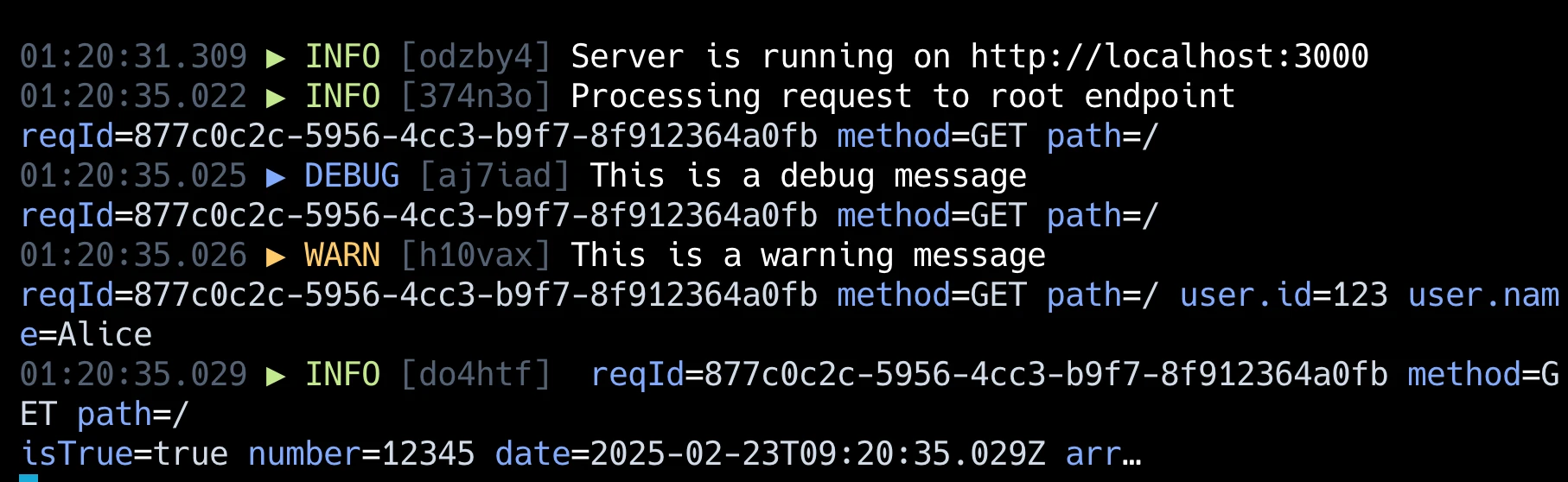
Pretty Terminal Features
- 🎨 Color-coded Log Levels - Each log level has distinct colors for quick visual identification
- 🔍 Interactive Selection Mode - Browse and inspect logs in a full-screen interactive view
- 📝 Detailed Log Inspection - Examine individual log entries with formatted data and context
- 🔎 Search/Filter Functionality - Find specific logs with powerful filtering capabilities
- 💅 JSON Pretty Printing - Beautifully formatted structured data with syntax highlighting
- 🎭 Configurable Themes - Choose from pre-built themes or customize your own colors
- 🔄 Real-time Updates - See logs as they happen with live updates
- 📊 Context Awareness - View previous and next logs when inspecting entries
Feb 15, 2025
in loglayer:
- Added
clearContext()to clear context data. withMetadata()/metadataOnly()/withContext()now allows an empty value. Empty values will not result in any data mutations or plugin executions.
Feb 11, 2025
Major version 6 is out! 🎉
This adds a new feature called Context Managers.
Breaking Changes
- The
linkParentContextconfiguration option has been removed. See the migration guide for more information on how to replicate the functionality.
Feb 8, 2025
- Added
linkParentContextconfiguration option to allow child loggers to link to their parent's context. This enables changes to the context in either logger to affect both parent and child. Learn more - The plugin method
runOnContextCalledis no longer called duringchild()if context data exists as it'd be a redundant call.
Feb 3, 2025
- Added a new method
withFreshPlugins()to replace existing plugins with new ones inloglayer.
Jan 27, 2025
- Added an integration doc for Next.js to show how to implement LogLayer with Next.js.
- Fixed the typings for
metadataOnly()where the 2nd parameter should be optional.
Jan 24, 2025
- Added a new method
withFreshTransports()to replace existing transports with new ones inloglayer.
Jan 20, 2025
- Plugin callbacks now pass the
loglayerinstance as the last parameter. - Add the Axiom.co Transport.
Jan 18, 2025
Add new options to the ConsoleTransport:
messageField: Allows you to specify the field in the log message object where the message should be stored. This is useful when you want to log structured data and need to specify the field name for the message.level: Sets the minimum log level to process. Messages with a lower priority level will be ignored.
Jan 17, 2025
- Added the Log File Rotation Transport to write logs to files and rotate them
- Performance improvements around using multiple transports with
loglayer
Jan 15, 2025
- Added the Filter Plugin for filtering log messages.