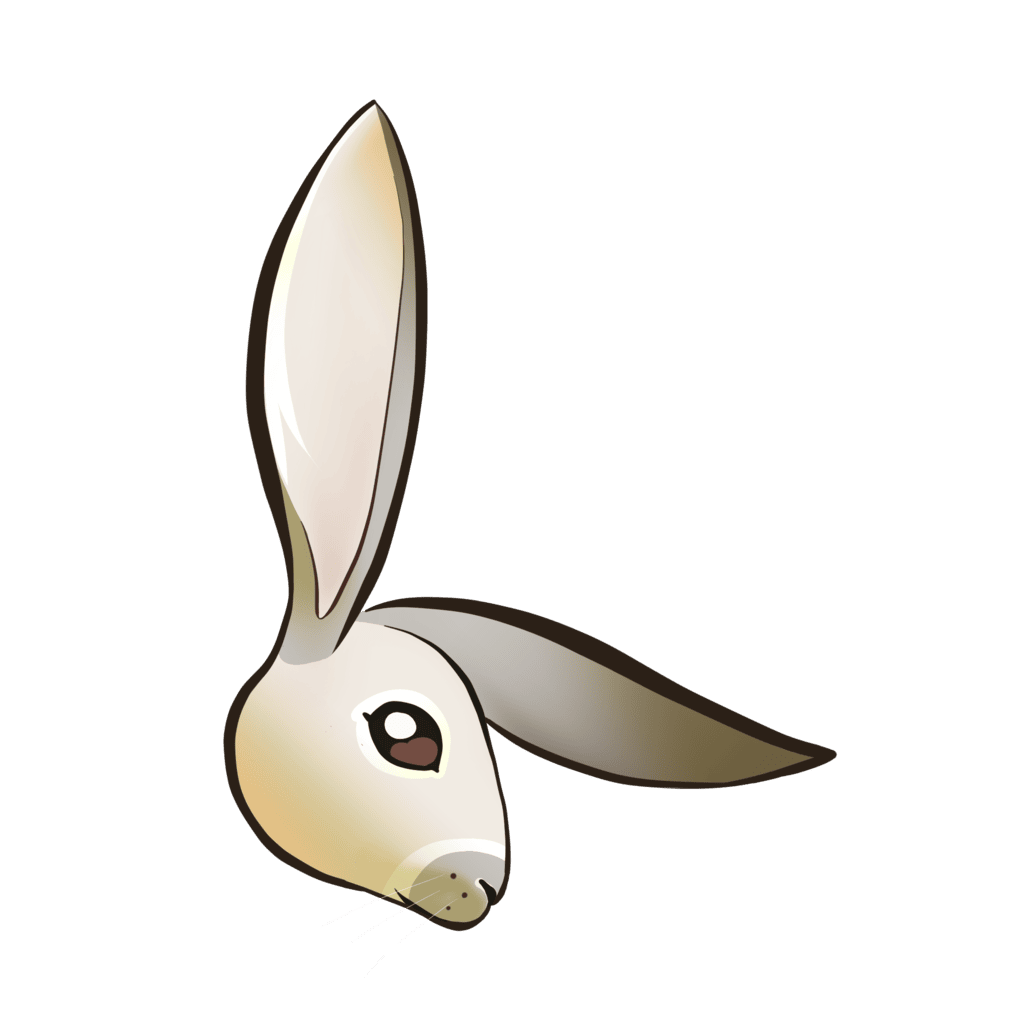Datadog APM Trace Injector Plugin Server
The Datadog APM Trace Injector Plugin automatically injects Datadog APM trace context into your LogLayer logs, enabling correlation between your application logs and distributed traces in Datadog.
Installation
This plugin requires the dd-trace library to be installed in your project.
bash
npm install @loglayer/plugin-datadog-apm-trace-injector dd-tracebash
yarn add @loglayer/plugin-datadog-apm-trace-injector dd-tracebash
pnpm add @loglayer/plugin-datadog-apm-trace-injector dd-traceConfiguration
Required Parameters
| Name | Type | Description |
|---|---|---|
tracerInstance | Tracer | The dd-trace tracer instance |
Optional Parameters
| Name | Type | Default | Description |
|---|---|---|---|
id | string | - | Unique identifier for the plugin |
disabled | boolean | false | Disable the plugin |
onError | (error: Error, data?: Record<string, any>) => void | - | Error handler for tracer operation failures |
Usage
typescript
// dd-trace generally needs to be the first import of any project
// as it needs to patch node_module packages before they are imported
import tracer from 'dd-trace';
import { LogLayer } from 'loglayer';
import { datadogTraceInjectorPlugin } from '@loglayer/plugin-datadog-apm-trace-injector';
tracer.init();
// Create the plugin
const traceInjector = datadogTraceInjectorPlugin({
tracerInstance: tracer,
// Enable the plugin only if the Datadog API key is set
disabled: !process.env.DD_API_KEY
});
// Add to your LogLayer instance
const log = new LogLayer({
plugins: [traceInjector],
});
// Your logs will now automatically include trace context
log.info('User action completed');With Error Handling
typescript
const traceInjectorWithErrorHandling = datadogTraceInjectorPlugin({
tracerInstance: tracer,
onError: (error, data) => {
console.error('Datadog trace injection failed:', error.message, data);
},
});
const log = new LogLayer({
plugins: [traceInjectorWithErrorHandling],
});Express example
typescript
import tracer from 'dd-trace';
import express from 'express';
import { LogLayer, ConsoleTransport } from 'loglayer';
import { datadogTraceInjectorPlugin } from '@loglayer/plugin-datadog-apm-trace-injector';
// Initialize dd-trace
tracer.init();
const app = express();
const log = new LogLayer({
transport: new ConsoleTransport({
messageField: 'msg',
logger: console,
}),
plugins: [
datadogTraceInjectorPlugin({
tracerInstance: tracer,
}),
],
});
app.get('/', (req, res) => {
// This log will automatically include trace context
log.info('Fetching users from database');
// Your API logic here
res.json({ users: [] });
});
app.listen(3004, function(err){
if (err) console.log("Error in server setup")
console.log("Server listening on Port 3004");
});Visiting / outputs the following:
json
{
dd: {
trace_id: '689cd152000000002bf3186dadf7c91a',
span_id: '6991062753777198294',
service: 'test-service',
version: '0.0.1'
},
msg: 'Fetching users from database'
}How It Works
The plugin hooks into LogLayer's onBeforeDataOut lifecycle and:
- Retrieves Active Span: Gets the currently active span from the dd-trace tracer
- Injects Trace Context: Uses
tracer.inject()to add trace and span IDs to the log data - Preserves Existing Data: Maintains all existing log data while adding trace context
The injected trace context follows Datadog's log correlation format, allowing you to:
- Correlate logs with traces in the Datadog UI
- Filter logs by trace ID or span ID
- View logs alongside trace spans in distributed tracing views
Trace Context Fields
When a trace is active, the following fields are automatically added to your logs:
dd.trace_id: The current trace IDdd.span_id: The current span IDdd.service: The service name (if configured in dd-trace)dd.version: The service version (if configured in dd-trace)
Changelog
View the changelog here.