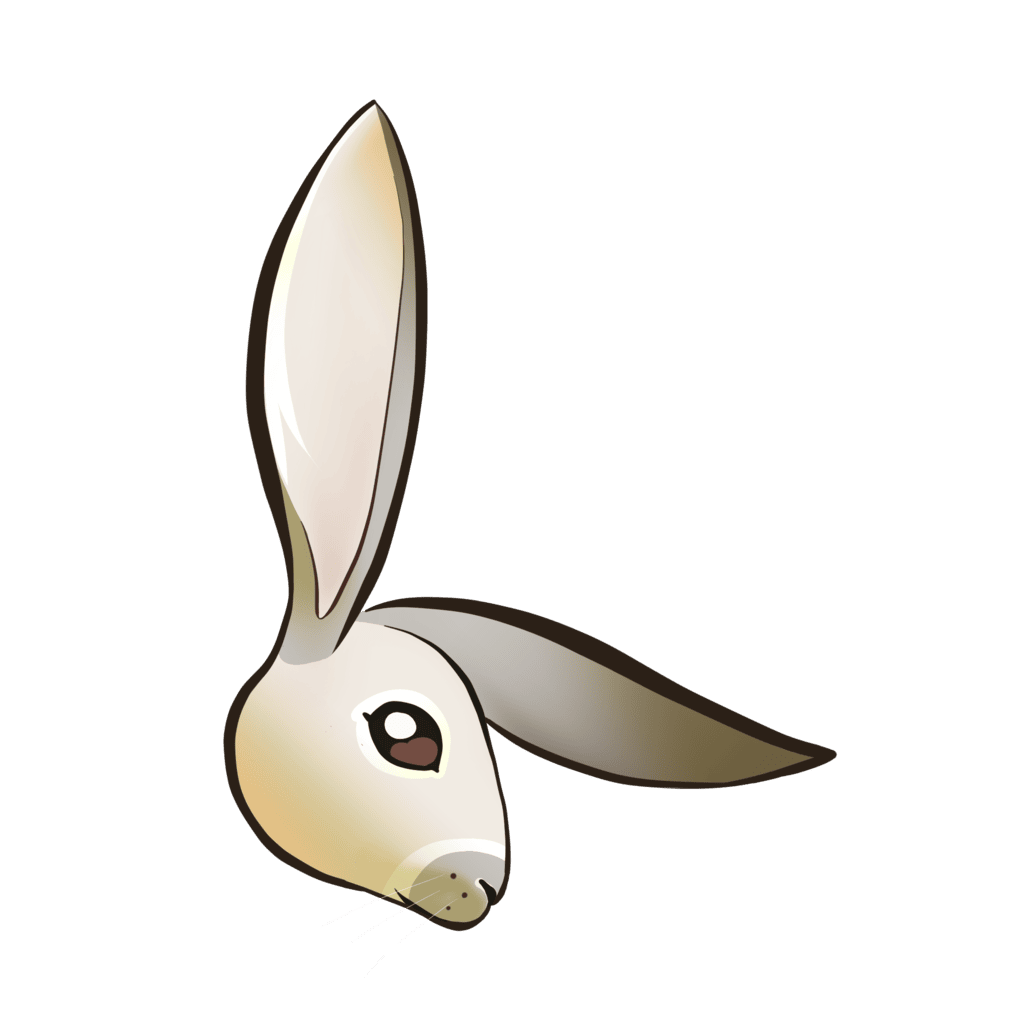Better Stack Transport Server Deno Bun
The Better Stack transport allows you to send logs to Better Stack's log management platform using their HTTP API. It provides a simple and efficient way to ship logs to Better Stack for centralized logging and analysis.
Installation
sh
npm install @loglayer/transport-betterstack loglayersh
pnpm add @loglayer/transport-betterstack loglayersh
yarn add @loglayer/transport-betterstack loglayerUsage
- Create a "Javascript / Node.js" log source in your Better Stack account.
- In the "Data ingestion" tab of your source, find your
source tokenand theingesting host. - Add
https://in front of the ingesting host for theurlparameter.
typescript
import { LogLayer } from "loglayer";
import { BetterStackTransport } from "@loglayer/transport-betterstack";
const logger = new LogLayer({
transport: new BetterStackTransport({
sourceToken: "<source token>",
url: "https://<ingesting host>",
onError: (err) => {
console.error('Failed to send logs to Better Stack:', err);
},
onDebug: (entry) => {
console.log('Log entry being sent to Better Stack:', entry);
},
onDebugReqRes: ({ req, res }) => {
console.log("=== HTTP Request ===");
console.log("URL:", req.url);
console.log("Method:", req.method);
console.log("Headers:", JSON.stringify(req.headers, null, 2));
console.log("Body:", typeof req.body === "string" ? req.body : `[Uint8Array: ${req.body.length} bytes]`);
console.log("=== HTTP Response ===");
console.log("Status:", res.status, res.statusText);
console.log("Headers:", JSON.stringify(res.headers, null, 2));
console.log("Body:", res.body);
console.log("===================");
},
}),
});
// Start logging
logger.info("Hello from LogLayer!");
logger.withMetadata({ userId: "123" }).info("User logged in");Configuration Options
Required Parameters
| Name | Type | Description |
|---|---|---|
sourceToken | string | Your Better Stack source token for authentication (found in the "Data ingestion" tab of your "Javascript / Node.js" source) |
url | string | Better Stack ingestion host URL (add "https://" in front of the ingestion host from the "Data ingestion" tab of your "Javascript / Node.js" source) |
Optional Parameters
| Name | Type | Default | Description |
|---|---|---|---|
includeTimestamp | boolean | true | Whether to include timestamp in the log payload |
timestampField | string | "dt" | Custom field name for the timestamp |
onError | (error: Error) => void | - | Callback for error handling |
onDebug | (entry: Record<string, any>) => void | - | Callback for debugging log entries |
level | "trace" | "debug" | "info" | "warn" | "error" | "fatal" | "trace" | Minimum log level to process |
enabled | boolean | true | If false, the transport will not send logs to the logger |
id | string | - | A user-defined identifier for the transport |
HTTP Transport Optional Parameters
General Parameters
| Name | Type | Default | Description |
|---|---|---|---|
enabled | boolean | true | Whether the transport is enabled |
level | "trace" | "debug" | "info" | "warn" | "error" | "fatal" | "trace" | Minimum log level to process. Logs below this level will be filtered out |
method | string | "POST" | HTTP method to use for requests |
headers | Record<string, string> | (() => Record<string, string>) | {} | Headers to include in the request. Can be an object or a function that returns headers |
contentType | string | "application/json" | Content type for single log requests. User-specified headers take precedence |
compression | boolean | false | Whether to use gzip compression |
maxRetries | number | 3 | Number of retry attempts before giving up |
retryDelay | number | 1000 | Base delay between retries in milliseconds |
respectRateLimit | boolean | true | Whether to respect rate limiting by waiting when a 429 response is received |
maxLogSize | number | 1048576 | Maximum size of a single log entry in bytes (1MB) |
maxPayloadSize | number | 5242880 | Maximum size of the payload (uncompressed) in bytes (5MB) |
enableNextJsEdgeCompat | boolean | false | Whether to enable Next.js Edge compatibility |
Debug Parameters
| Name | Type | Default | Description |
|---|---|---|---|
onError | (err: Error) => void | - | Error handling callback |
onDebug | (entry: Record<string, any>) => void | - | Debug callback for inspecting log entries before they are sent |
onDebugReqRes | (reqRes: { req: { url: string; method: string; headers: Record<string, string>; body: string | Uint8Array }; res: { status: number; statusText: string; headers: Record<string, string>; body: string } }) => void | - | Debug callback for inspecting HTTP requests and responses. Provides complete request/response details including headers and body content |
Batch Parameters
| Name | Type | Default | Description |
|---|---|---|---|
batchContentType | string | "application/json" | Content type for batch log requests. User-specified headers take precedence |
enableBatchSend | boolean | true | Whether to enable batch sending |
batchSize | number | 100 | Number of log entries to batch before sending |
batchSendTimeout | number | 5000 | Timeout in milliseconds for sending batches regardless of size |
batchSendDelimiter | string | "\n" | Delimiter to use between log entries in batch mode |
batchMode | "delimiter" | "field" | "array" | "delimiter" | Batch mode for sending multiple log entries. "delimiter" joins entries with a delimiter, "field" wraps an array of entries in an object with a field name, "array" sends entries as a plain JSON array of objects |
batchFieldName | string | - | Field name to wrap batch entries in when batchMode is "field" |
For more details on these options, see the HTTP transport documentation.
Changelog
View the changelog here.