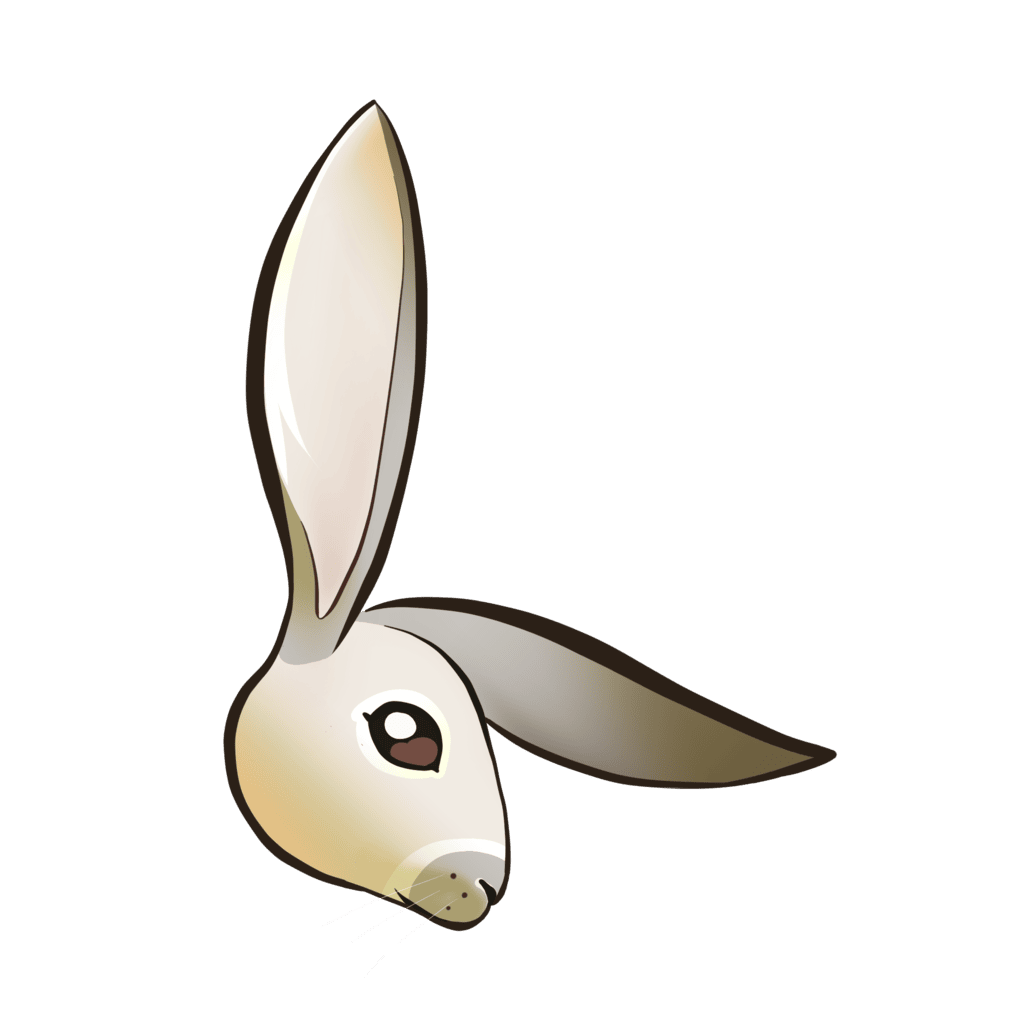DataDog Error Tracking
To use DataDog's Error Tracking feature, configure the errorFieldName as error in your LogLayer configuration.
Alternatively, you can use DataDog's Pipeline Processing to remap the default err field to error.
You can also add remapping via DataDog Logs > Configuration > Standard Attributes and add remapping for the error.message / error.stack attributes (or add a new one for these if they do not exist) and remap to how you've configured LogLayer.
For example, attribute error.message might remap to err.message,metadata.err.message, depending on how LogLayer is configured.